If you are not a pro, the title of this article might be intimidating. That is why we decided to break down how you can integrate your WordPress website with MailChimp to create drip campaigns.
You could be wondering what this means, so let’s simplify it. We are talking about two powerful tools that you can use today to take your email marketing campaigns to the next level.
Studies show that over 70% of people in the US prefer to get communications via email[1] and the return on investment (ROI) on email marketing can be as high as $42 for every $1 spent.[2] These are impressive numbers that showcase how powerful a tool email marketing is.
For email marketing to be successful, there are techniques you need to implement to make sure your campaign doesn’t miss the mark. You also need tools that can handle sending out large numbers of marketing campaigns. Your normal business email is not equipped to handle such numbers. This is where MailChimp and WordPress come into play.
Hi, I’m Dr. Jennifer Dapko. I teach a variety of marketing courses and also help companies boost their brand and grow their digital presence. Let’s dive in and talk about automating email content using WordPress and MailChimp.
First, let’s discuss why you need email campaigns. Email, email marketing, and newsletter subscriptions are some of the best ways to increase traffic to your website.
Why should you build an email list?
If you want to send email updates to your subscribers when you have new products, services or when you publish a new blog post, then building an email list will boost the number of consistent website visitors you retain.
Unlike on social media, email is a very personal online platform. Where your messages would likely get buried on social media, every email you send to your subscribers will remain in their inbox. Email communication is the most direct way to reach potential and existing customers.
To get the bigger picture, we need to dissect the four individual parts that will make your email marketing campaigns a success.
What is WordPress?
WordPress is the simplest way to create a website or blog. Starting off as a blogging platform, the developers upgraded WordPress into a content management system and later into a fully functional website building platform.
This website builder and content management system powers over 40% of all the websites that currently exist on the internet.[3] This means that one in four of the websites that you visit are powered by WordPress. It uses an open-source software licensed under GPLv2 that allows anyone to build a website for free.
WordPress makes it easier for you to manage all aspects of your website with little knowledge about programming or web development. Today, WordPress supports the following common types of websites:
- Business websites
- Blogs
- Portfolios
- Forums
- Resumes
- e-commerce stores
- Membership sites
- Social networks
This list is by no means exhaustive, but it shows the range that you can expect from WordPress.
Why use WordPress?
- WordPress is free to use. Most of the features on WordPress are free to use, although you might have to fork out some money for hosting.
- With WordPress, you can change the look of your website using the many themes and plugins (contact forms, e-Commerce store) for free.
- WordPress is easy to install.
Whether you are a web developer guru or you are just starting out, WordPress is the easiest software to use for your website.
What is MailChimp?
There are three basic ingredients that you will need to make your email marketing campaign sustainable. These are:
- A mailing list
- Appealing content
- Good email marketing technology
MailChimp is the third ingredient. Good email marketing technology is the core of any digital marketing strategy. With MailChimp, you get an all-in-one marketing platform that will assist you in managing and talking to your customers, clients, and anyone else with an interest in your business.[4]
With MailChimp you can create automated email campaigns to reach out to your target market by sending well-timed and accurate emails to your email subscribers. MailChimp calls these “customer journeys.” MailChimp can manage your mailing lists, automate your marketing campaigns, and help you develop elegant custom templates. Apart from managing the administrative and logistical aspects of marketing campaigns, MailChimp has data capturing and analytic features that give insight into how well your campaigns are doing.
Why use MailChimp?
The great thing about MailChimp is that it is a web-based software. So it integrates well with any online platform. There is no need for you to download and install additional software, all you need to do is open an account on MailChimp.
What is an email drip campaign?
Now that we have established the tools that you need for marketing, let’s discuss how they work.
Using WordPress and MailChimp, the goal (as we have outlined before) is to create marketing campaigns that work.
Let’s create a scenario for you. Suppose that you have a set of emails (whether they are from advertisement inquiries, newsletter sign-ups, or customers) that you would like to add to your mailing list whenever someone signs up. Making sure they receive every email you’ve sent can be a challenge because the only email your new subscriber sees is the one you’ll send after they sign up. Drip campaigns solve this problem.
Email drip campaigns are a set of automated emails that go out at scheduled times or following certain user actions. Drip campaigns are not limited to emails only; you can use them for all types of marketing including direct mail campaigns, but here we focus on “drip” content of the email variety.
You’ll need to do some thinking about what content your contacts might want from you. Remember to deliver value with each email you send or you’ll quickly end up unsubscribed, or worse, flagged as spam. You’ll also need to think about the time delay between each email. Read more specifics about creating your first drip campaign.
How does a MailChimp drip campaign work with WordPress?
Simply put, here are the basic steps to how a drip campaign technically works once you have connected your WordPress form plugin to your MailChimp account:
- A website visitor submits a WordPress form
- Your WordPress form plugin sends the form information to your MailChimp database (e.g., audience list)
- MailChimp auto-sends the first email in your sequence after the time delay you have set for it.
How do we create an email drip campaign in MailChimp?
Creating an email drip campaign in MailChimp can be done using the following steps:
1. Create an account on MailChimp
The sign-up process requires no banking or card information, although to send drip campaigns you’ll need more than just the free service. Once you have completed the sign-up form, you will need to activate your account by going into your email and clicking the activate link. Once you set up your account information, you are good to go.
2. Create a drip campaign (e.g., customer journey) in MailChimp
Once you’ve got your account set up, navigate your way to create a map of your contact’s journey, under the “Automations” tab. Give your drip campaign a name. For example, if you want to send a five email sequence to customers after they purchased a new car from your automobile dealership, then you might name your campaign something like, “new car purchase drip campaign.”
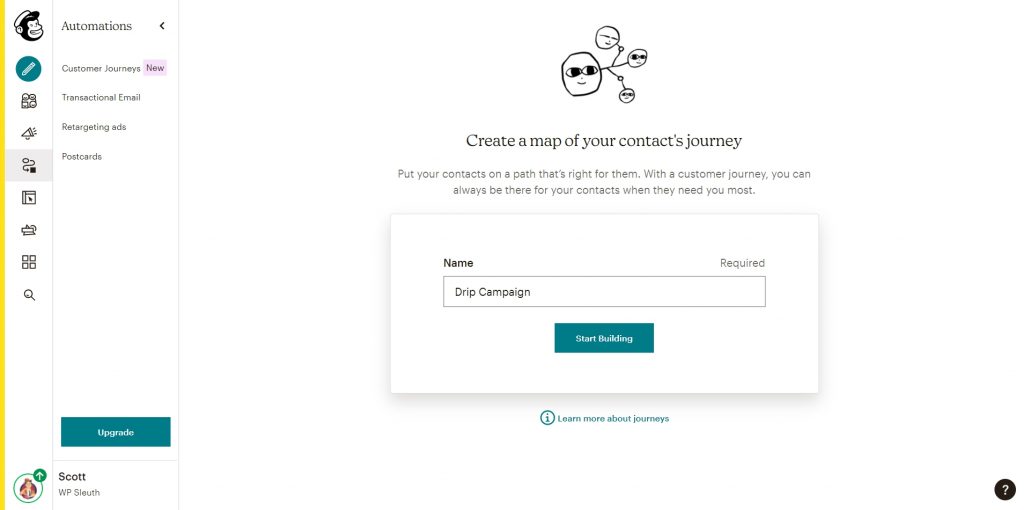
Next, start building out each email. I recommend you type these out in a Word document first. For each email you will need to associate a trigger, that is, when you want MailChimp to send it. Triggers can be actions your contacts take or, time-based. For example, you might want to send a sequence of three emails to prospective customers who submit a WordPress form, one email every two days. The trigger, then, is time-bound with a time delay of 2 days.
The screenshot below shows that this particular drip campaign includes a welcome email. A welcome email is a great idea for contacts who sign up for your emails. You can welcome them to your “family” or “community” or “brand.”
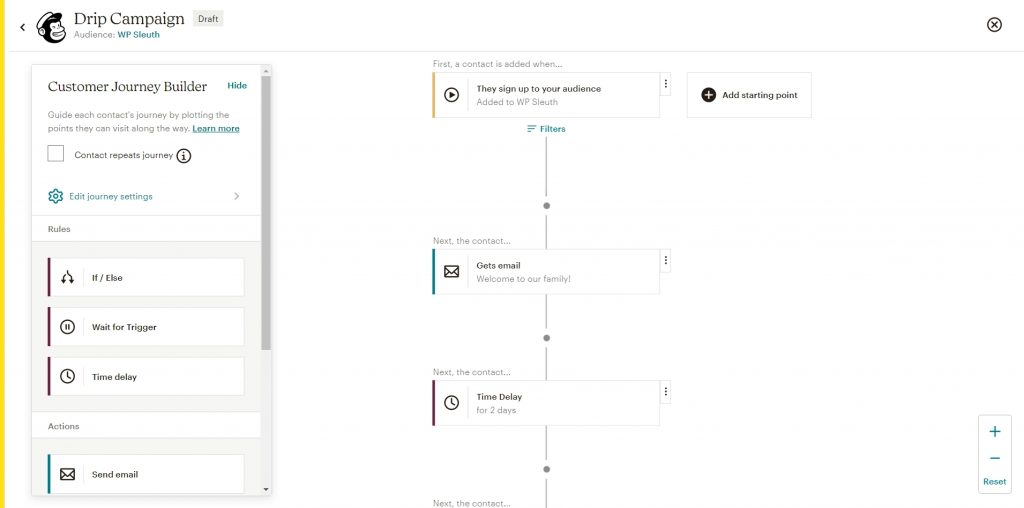
For more information about drip campaigns, read How to Create Your First Email Drip Campaign.
3. Connect your MailChimp account with your WordPress form plugin
Not all WordPress form plugins integrate. Here are a few that do along with links to their instruction pages:
- Gravity Forms – WordPress form plugin
- Fluent Forms – WordPress form plugin
- Formidable Forms – WordPress form plugin
- Elementor – Popular WordPress page builder with form capabilities that integrate
You’ll likely need an API key from MailChimp to get started. In this video, WP Sleuth demonstrates how to connect a MailChimp account with Fluent Forms.
So there you have it, the basics of creating a drip campaign and connecting MailChimp with your WordPress form plugin.
Article Resources
[1] Rochester Institute of Technology http://printinthemix.cad.rit.edu/Fastfacts/Show/546
[2] Kinsta https://kinsta.com/blog/email-marketing-statistics/
[3] Kinsta https://kinsta.com/wordpress-market-share/
[4] MailChimp https://mailchimp.com/help/getting-started-with-mailchimp/
Recent Posts
- Plain English Words Make the Sale – Here’s How [Expert Guest]
- How to Integrate Your WordPress Website with MailChimp to Create Email Drip Campaigns
- What Every Entrepreneur Needs to Know About Digital Marketing
- Getting Started with WordPress [Expert Roundtable]
- Skills Every Digital Marketer Should Have In 2021


![Plain English Words Make the Sale - Heres How Expert [Guest]](https://jenniferdapko.marketing/wp-content/uploads/2022/03/Plain-English-Words-Make-the-Sale-Heres-How-Expert-Guest-150x150.png)



